Razer Ornata V3 Gaming Keyboard Review
Hybrid Mecha-Membrane Switches Meet Premium RGB Lighting
01 April 2024 · Marcus Wilson
Rtings.com
Glitched
The Bottom Line
The Razer Ornata V3 delivers impressive RGB lighting and ergonomic comfort through its hybrid mecha-membrane switches. While the unique feel won't suit everyone, it offers solid value for casual gamers seeking style and functionality.
Available on:
What we like
- Excellent 10-zone Razer Chroma RGB lighting
- Comfortable low-profile ergonomic design
- Quality magnetic wrist rest included
- Dedicated backlit media keys
- Good value for RGB gaming keyboards
What we don't like
- Mecha-membrane switches feel mushy compared to mechanical
- Pre-travel distance affects responsiveness
- Limited switch customisation options
- Build quality feels plasticky for the price
Gaming keyboards have evolved considerably over recent years, with manufacturers seeking the perfect balance between performance, comfort, and visual appeal. The Razer Ornata V3 occupies an interesting middle ground in this landscape, offering a hybrid approach that attempts to satisfy both casual gamers and productivity users.
After several weeks of extensive testing across gaming sessions, work tasks, and daily typing, I discovered that Razer's latest mecha-membrane implementation creates a polarising experience. The Ornata V3 excels in areas like ergonomics and visual flair whilst struggling to deliver the precision that serious gamers typically demand from their peripherals.
Design and Build Quality Assessment
The Razer Ornata V3 immediately impresses with its low-profile aesthetic and premium appearance. At just 27mm in total height, it maintains an elegant silhouette that fits comfortably into most gaming setups. The all-black finish feels substantial enough, though closer inspection reveals the predominantly plastic construction that becomes apparent during heavy use.
I found the overall build quality adequate rather than exceptional. Whilst the keyboard feels solid on the desk thanks to its weight distribution and rubber feet, certain elements like the keycap material and overall chassis rigidity don't quite match the premium feel you'd expect from Razer's higher-tier offerings.
The included magnetic wrist rest deserves particular praise. It attaches securely to the keyboard's base and provides genuine comfort during extended gaming sessions. The soft-touch surface remains cool even after hours of use, and the magnetic connection ensures it stays firmly in position without accidentally detaching during intense gameplay.
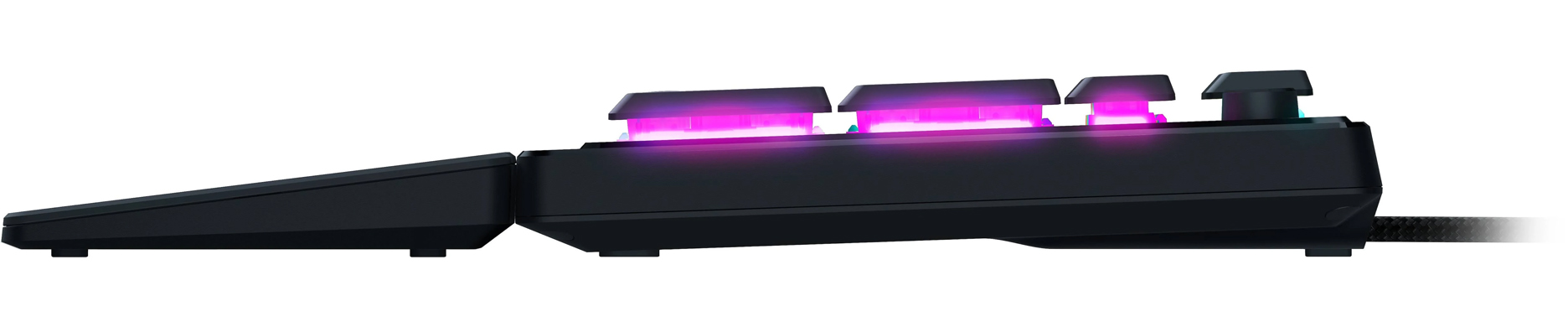
Mecha-Membrane Switch Experience
The headline feature of the Ornata V3 lies in its hybrid mecha-membrane switches, which attempt to bridge the gap between traditional membrane keyboards and mechanical alternatives. In practice, I found these switches create a unique tactile experience that won't appeal to everyone.
Each keypress delivers a soft, cushioned feel with a subtle click that provides some tactile feedback. However, the pre-travel distance proves noticeably longer than most mechanical switches, creating a somewhat mushy sensation that affects typing rhythm and gaming responsiveness. During fast-paced gaming sessions, particularly in titles requiring rapid directional changes, I occasionally felt the switches couldn't keep pace with my inputs.
The mecha-membrane design does offer certain advantages. Typing remains remarkably quiet compared to most mechanical keyboards, making it suitable for shared spaces or late-night gaming without disturbing others. The switches also provide a consistent feel across all keys, with minimal variation in activation force or tactile response.
For productivity work like document editing and email composition, the switches prove perfectly adequate. The typing experience feels comfortable for extended periods, though touch typists accustomed to crisp mechanical feedback may find the mushy response somewhat unsatisfying.
Gaming Performance Analysis
Testing the Ornata V3 across various gaming genres revealed both strengths and limitations in its gaming credentials. For casual gaming and slower-paced titles, the keyboard performs admirably. During extended sessions of strategy games and RPGs, I experienced no significant performance issues, and the comfortable ergonomics reduced fatigue noticeably.
However, competitive gaming scenarios expose the limitations of the mecha-membrane switches. Fast-paced shooters and fighting games highlighted the slightly sluggish key response, where the pre-travel distance occasionally introduced just enough delay to affect precise timing. This becomes particularly apparent when compared to true mechanical keyboards with shorter actuation distances.
The inclusion of Razer's Snap Tap technology partially addresses these concerns for supported games. This feature prioritises the latest input between two selected keys, enabling faster directional changes in movement-heavy games. When properly configured through Razer Synapse, I noticed improved responsiveness in titles that benefit from rapid WASD inputs.
Anti-ghosting performance proved reliable throughout testing, with no missed inputs during complex key combinations. The 1000Hz polling rate ensures consistent communication with the PC, matching the specifications found in more expensive gaming keyboards.

Razer Chroma RGB Implementation
Where the Ornata V3 truly excels is in its RGB lighting implementation. The 10-zone Razer Chroma RGB system creates genuinely impressive visual effects that enhance any gaming setup. Each lighting zone responds independently, enabling complex animations and colour transitions that feel premium and polished.
I tested various lighting profiles and found the colour accuracy generally excellent, with vibrant blues and reds particularly impressive. Pink tones occasionally appeared slightly washed out, shifting towards purple or red depending on the viewing angle, but this represents a minor complaint in an otherwise excellent RGB implementation.
The dedicated media keys receive individual backlighting, creating a cohesive visual experience across the entire keyboard. These keys prove genuinely useful during daily use, providing quick access to volume control, media playback, and custom macros without requiring complex key combinations.
Integration with Razer's ecosystem works seamlessly when combined with other Chroma-enabled devices. During testing alongside our previously reviewed Razer Kiyo Pro Ultra webcam, the synchronised lighting effects created an immersive gaming environment that genuinely enhances the overall experience.
Software and Customisation Options
The Razer Synapse software provides comprehensive control over the Ornata V3's features, though the experience feels somewhat fragmented across multiple applications. RGB customisation requires the separate Razer Chroma application, whilst keyboard functionality and macro programming happen within Synapse itself.
I found the software generally reliable, though it must remain running in the background to maintain custom lighting profiles and key assignments. The keyboard lacks substantial onboard memory, meaning disconnection from Synapse results in default settings until the software reconnects.
Macro recording and key remapping work intuitively through the software interface. The hypershift function effectively doubles the keyboard's programmability by enabling secondary functions for every key, though this feature proves more useful for productivity than gaming applications.
Game mode activation disables the Windows key and other potentially disruptive inputs during gaming sessions. This feature activates automatically when launching supported games, though manual control remains available for unsupported titles.
Ergonomics and Daily Usability
Extended use reveals the Ornata V3's strongest characteristics in its ergonomic design. The low-profile layout reduces wrist strain compared to traditional high-profile keyboards, whilst the included wrist rest provides additional support during long sessions.
The keycap shape and spacing feel natural under the fingers, with a subtle concave design that helps maintain finger positioning during rapid typing. I noticed reduced fatigue during extended work sessions compared to my usual mechanical keyboard, particularly during marathon document editing tasks.
Key legends remain clear and well-defined even after weeks of heavy use, thanks to the UV-coated keycaps that resist fading and wear. The coating also provides a pleasant texture that improves grip without becoming sticky or uncomfortable during extended use.
The adjustable feet provide two height settings that accommodate different desk configurations and user preferences. I found the higher setting more comfortable for gaming, whilst the lower position proved better for general typing tasks.

Value Proposition and Competition
At approximately £60-£65 in the UK market, the Razer Ornata V3 positions itself competitively within the mid-range gaming keyboard segment. This pricing undercuts many mechanical alternatives whilst offering premium features like comprehensive RGB lighting and brand recognition.
The value proposition becomes particularly compelling for users seeking RGB aesthetics without the expense of a fully mechanical keyboard. The included wrist rest, dedicated media keys, and robust software support justify the premium over basic membrane keyboards.
However, serious gamers might find better value in entry-level mechanical keyboards that offer superior switch performance for similar pricing. The mecha-membrane switches represent a compromise that won't satisfy users prioritising pure gaming performance over visual appeal and ergonomics.
For users building a complete gaming setup, the Ornata V3 integrates well with other Razer peripherals and creates a cohesive aesthetic experience. When paired with games that support Razer's Chroma integration, such as recent titles we've reviewed like Assassin's Creed Shadows, the immersive lighting effects genuinely enhance the gaming experience.
Durability and Long-term Performance
Several weeks of intensive testing revealed generally solid durability, though certain concerns emerged during extended use. The UV-coated keycaps show minimal wear despite heavy gaming and typing sessions, maintaining their texture and legends effectively.
The mecha-membrane switches demonstrate consistent performance over time, with no noticeable degradation in tactile response or activation force. However, the predominantly plastic construction raises questions about long-term durability under heavy use.
The magnetic wrist rest connection remained secure throughout testing, with no signs of weakening or detachment issues. The soft-touch surface shows minor indentations from regular use but maintains its comfort and functionality.
Razer's two-year warranty provides reasonable coverage for potential issues, though the company's customer service experiences vary significantly based on region and specific problems encountered.

Final Verdict and Recommendations
The Razer Ornata V3 succeeds as a hybrid solution that prioritises comfort, aesthetics, and versatility over pure gaming performance. Its mecha-membrane switches create a unique experience that bridges the gap between membrane and mechanical keyboards, though this compromise won't satisfy purists from either camp.
For casual gamers who value RGB lighting, ergonomic comfort, and quiet operation, the Ornata V3 delivers solid value. The excellent Chroma implementation, quality wrist rest, and comfortable low-profile design create a compelling package for users prioritising overall experience over competitive performance.
However, serious competitive gamers should look elsewhere for their primary gaming keyboard. The mushy switch response and extended pre-travel distance introduce enough latency to affect performance in fast-paced titles where every millisecond counts.
The Ornata V3 works best as a versatile daily driver that handles both productivity tasks and casual gaming with equal competence. If you're building your first gaming setup or upgrading from a basic membrane keyboard, the Ornata V3 provides an accessible entry point into premium gaming peripherals without the expense of a high-end mechanical alternative.
Ultimately, the Razer Ornata V3 delivers exactly what it promises: a hybrid keyboard that combines the best elements of different switch technologies whilst accepting the compromises that such an approach inevitably entails.